口袋新世代加速器使用教程
口袋新时代是一款像素画风的口袋妖怪主题回合制游戏,适合喜欢口袋妖怪的玩家玩。下面就由小编给玩家们带来加速器使用教程,讲一下如何用biubiu加速器给这款游戏加速。

玩家在biubiu中找到这款游戏,点击下载。


下载完毕进行安装,安装成功后就可以直接打开biubiu加速器开始加速了,或者在biubiu主界面找到该游戏进行加速。最新下载的游戏都会在biubiu主界面的第一款,所以是很容易找到的。


加速成功后就会跳转到一下界面,玩家点击游戏图标就可以打开游戏了。
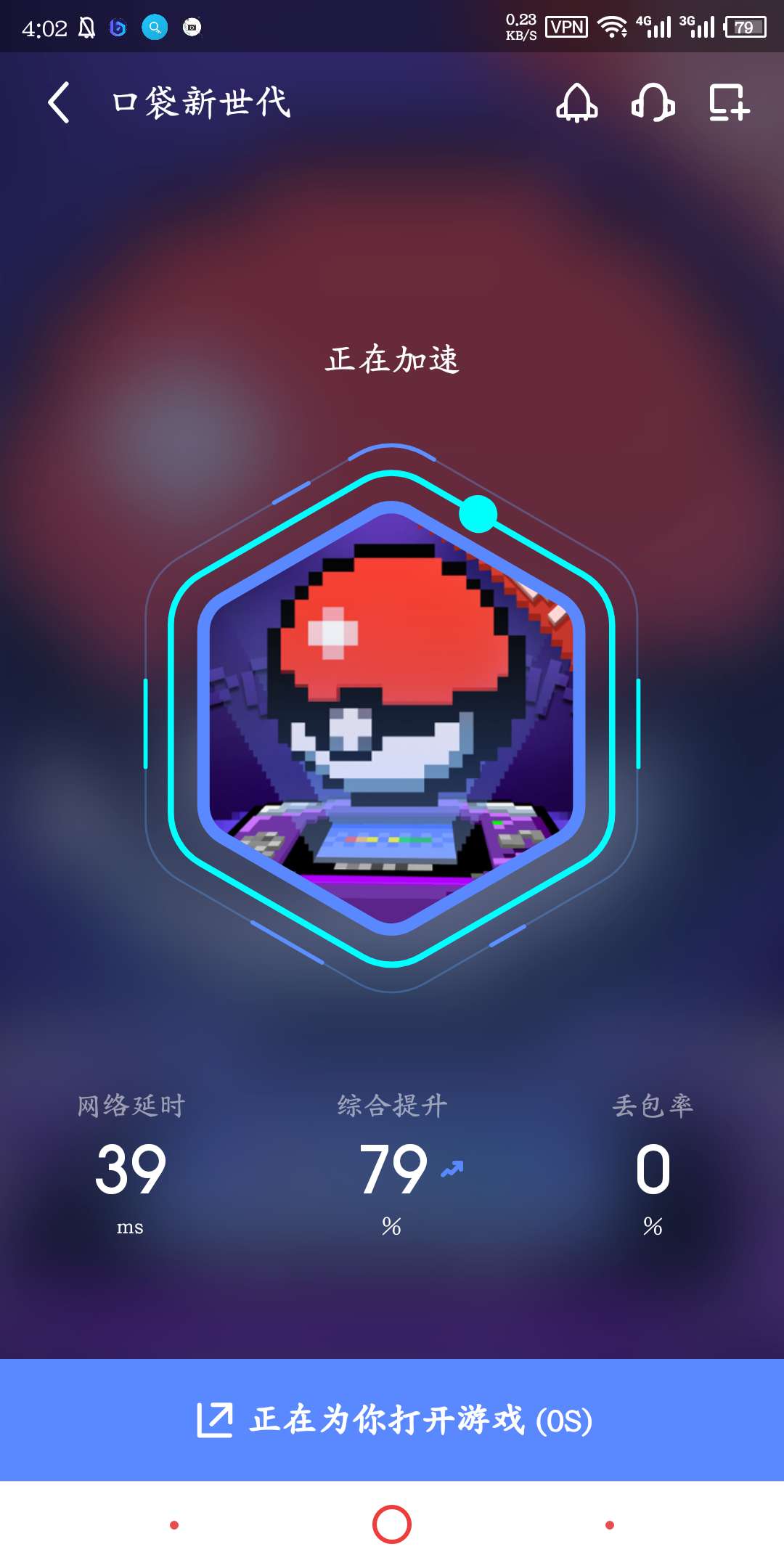
第一次使用biubiu的玩家,在右上角可以进行优化加速器的一些设置,这些设置是长期有效的,玩家之后如果需要取消设置,在原渠道取消就可以了。
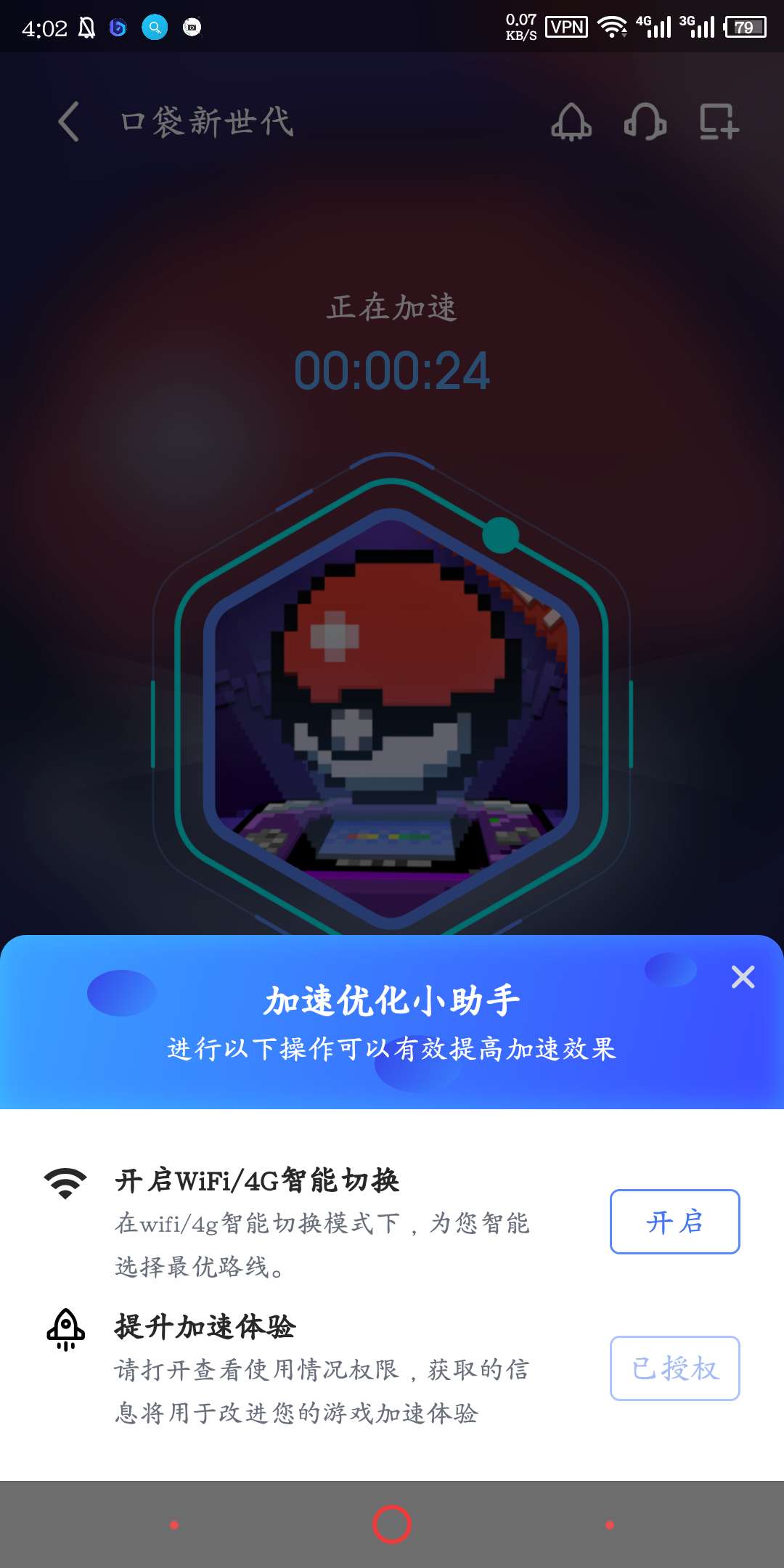
在biubiu设置中,玩家可以查看APP的版本情况,biubiu时不时会发布新的版本,基于原来的版本,新版本解决了一些已知问题,或者是优化了加速器的效果。当玩家看到版本更新那里有小红点的时候,就代表可以进行更新了。












